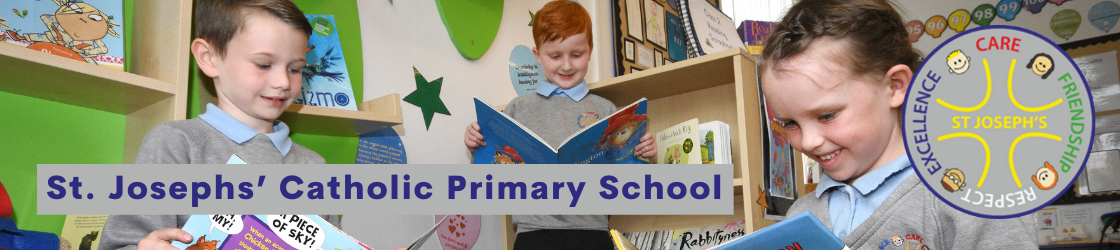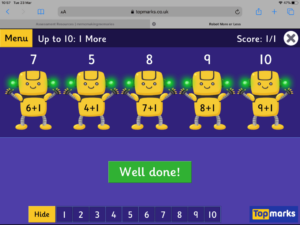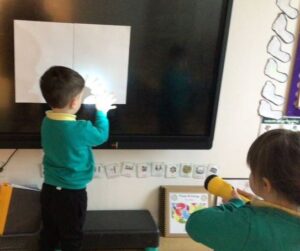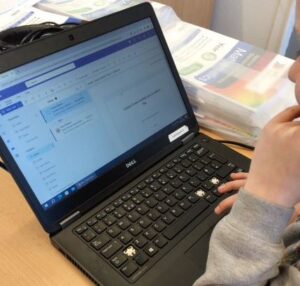Curriculum Intent: Computing
In response to our mixed-aged classes, our curriculum is implemented on a two-yearly programme (Cycle A and Cycle B). This ensures complete curriculum coverage for our pupils. As children progress throughout the school, they develop their knowledge and skills through a range of topics. By Year 6, all children will have followed our Curriculum Narrative pathway.
- Computing Cycle A
- Computing Cycle B
- Computing in Early Years
- Computing Curriculum Narrative
- Computing Overview
Characteristics of a Techie
• Competence to code in a variety of practical and inventive ways, including the application of ideas within other subjects.
• The ability to connect with others safely and respectfully, understanding the need to act within the law with moral and ethical intent.
• An understanding of the connected nature of devices.
• The ability to communicate ideas well by using applications and devices throughout the curriculum.
• The ability to collect, observe and manipulate data effectively.
Through the teaching of computing we prepare children at St. Joseph’s for participation in a rapidly changing work where work and leisure activities are increasingly transformed by technology. We want to develop responsible digital citizens who know how to stay safe and behave respectfully online.
Implementation
- Computer Science
- Digital Literacy
- Information Technology
We have broken these aspects down further into the key concepts of:
- Code – developing an understanding of instructions, logic and sequences.
- Connect – developing an understanding of how to safely connect with others.
- Communicate – using apps to communicate one’s ideas.
- Collect – developing an understanding of databases and their uses
Not all Computing lessons take place at the computer. Many of our lessons use unplugged activities, whereby children take part in engaging games, solve puzzles, complete magic tricks and run around.
Lessons include computational thinking techniques (the ideas and principles that underpin how digital technology works) to help understand what the problem is and develop possible solutions. This sits alongside the practical experience of programming.
Using laptops, iPads, Lego WeDo, Robotics and other peripherals, we offer a range of practical and cognitive opportunities to all children. In addition, we use Scratch Maths, a Computing and Mathematics-based curriculum for Upper Key Stage 2 pupils (Years 5 and 6).
Home learning is also supported through children accessing safe and secure websites; such as Times Tables Rockstars and SPaG.com.
Please see our Computing Curriculum Overview SJB which shows the accumulation of knowledge and skills from Years 1 to 6.
Children are growing up in a world with a bigger range of online activities than ever before and it is sometimes very hard for both children and adults to know how to stay safe. Please visit our Online Safety page for information on ways to keep safe online.
Vocabulary
The promotion of a language rich Computing curriculum is essential to the successful acquisition of knowledge and understanding in Computing. Children have access to key knowledge, language and meanings to understand Computing and to use these skills across the curriculum.
Our Computing Vocabulary Overview document identifies key vocabulary to be taught from Year 1 to Year 6. These words are part of a whole host of work aimed at narrowing the vocabulary gap for our children. As a school we aim to expose all children to a broad range of vocabulary and provide them with the skills to use and apply these.
Aspirations For The Future
Pupils develop an understanding of how subjects and specific skills are linked to future jobs.
Here are some of the jobs you could aspire to do in the future as a Techie:
- Head of Architecture
- Building Society Manager
- Ethical Hacker
- Cartoonist
- Network Engineer
- Computer Programmer
- Games developer
- Database Administrator
- Web Designer
Impact
Assessment
Our assessment systems enable teachers to make informed judgements about the depth of learning and the progress made over time.
Pupil Voice
“I like using the computers, it’s fun.”
Gracie Reception
“We have been typing on the computer.”
Phoebe Year 1
“I can log on and off myself.”
Arthur Year 2
“We use search for kids so we don’t see anything inappropriate.”
Zirian Year 3
“We learn new skills.”
Adam Year 4
“As Digital Leaders we model how to use the equipment correctly.”
Joseph Year 5
“We have been learning about IP addresses and how they are different for each site.”
Joseph Year 6
.
Snapshots
- Using programs to create
- Using technology to enhance the curriculum.
- Using equipment
- Using technology to enhance curriculum
- Using technology to enhance curriculum
- Bee Bots
- Developing mouse skills
- Accsessing shared documents
- Accsessing shared documents